EBILL INFORMATION
eBill Information
Last Updated: December 19, 2025
How to set up eBill:
- Visit www.wtcks.com/account/login
- Click on register or enter your email address and password if you already have an account.
- Fill out the registration form if you are creating a new account.
- Click Billing, then make a payment
- Add a new payment method or choose the preferred account from your wallet.
- Confirm the payment amount and payment date. Click continue.
- Authorize payment. Click Pay.
- Payment and receipt will pop up!