TROUBLESHOOTING INTERNET CONNECTION
Troubleshooting Internet Connection
Last Updated: January 08, 2026
Internet Troubleshooting:
- Verify that your device is connected to your wireless router or is properly plugged into the Ethernet port. If you are unable to see or connect to your Wi-Fi, chances are there is an issue with your router.
- If you are able to connect to your Wi-Fi but still not able to browse the Internet, check the lights on your router. Most routers have lights indicating whether the router is connected to the Internet. If there are no lights on your router, check the power supply is plugged in properly. Reboot the equipment if necessary.
- If you have a WTC battery backup, check the lights on your battery backup. The battery is usually located next to your router or in a utility room. The battery backup should have solid green lights indicating that it is receiving power and operating properly. If your battery backup does not have a solid green light, please contact us to continue troubleshooting.
- If the connection issue does not subside, give us a call at 877-982-1912, 24 hours a day 7 days a week.