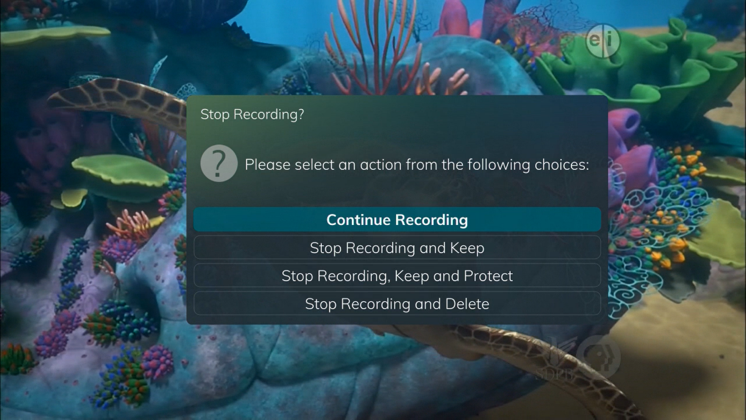TO RECORD
To Record
Last Updated: December 19, 2025
Record Programs
Your DVR service gives you the freedom to record the program you are watching as you are watching it, record a program while you watch another, or record a program you see in the program guide. You can also schedule a series recording so you always catch all episodes of your favorite programs.
Note: If a program you record is either locked by parental rating settings or on a channel that is locked, the DVR will record the program but you will be required to enter a PIN to view it.
Record What You Are Currently Watching
If you are watching a program and decide that you want to record the remainder of the program, you can easily start the recording.
- While watching a program, press the Record button on the remote control.

- Choose whether this is a one-time or series recording, or select the Cancel to not set a recording.
- Customize your recording selections for start and stop time and which folder to save the recording to.
- The Reminder function may also be selected from this screen. Select the Reminder function if you would like your television to remind you of the following:
- The program is going to air
- A new episode of the program is going to air
- Each time a program will air
- You may set the reminder for 1, 2, 3, 4, 5, 10 or 15 minutes prior to the program start.
- You can also choose to have the television automatically tune to the channel when the recording starts. More information on setting reminders can be found later in this guide.
- A Red circle will briefly display in the top right of the screen, indicating you are recording the program.
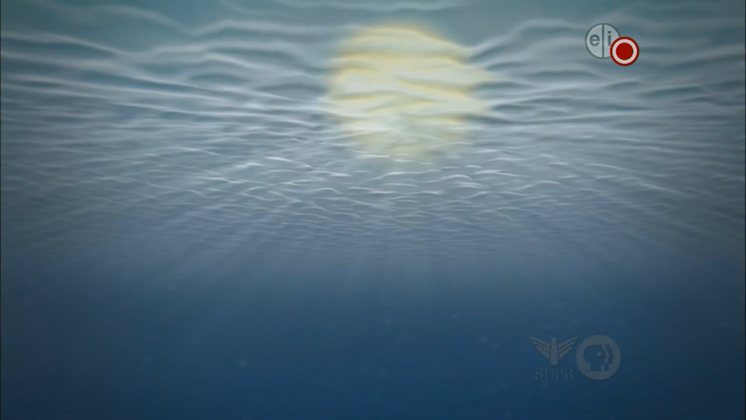
- If you decide to stop recording the program before it is complete, press the Recording button again. Choose from the following options regarding how to save the partial recording:
- Continue Recording – Does not stop recording the program
- Stop Recording and Keep – Saves the recording for future viewing
- Stop Recording, Keep, and Protect – Saves the recording and protects it from automatic deletion
- Stop Recording and Delete – Deletes the recording from memory